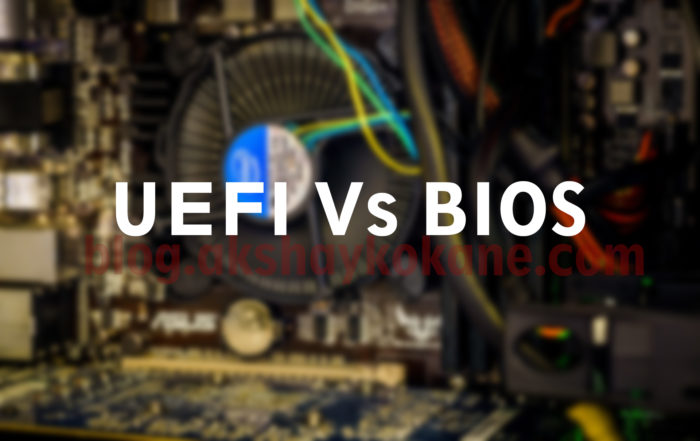
Hello Readers,
Most of us must be well-aware of BIOS. BIOS(Basic Input Output System) is the first program that gets executed on your computer Hardware. But who installed it? Is it on your hard disk? But do you know that new computer no more has
Introduction
BIOS is the first software program which gets executed on your system. BIOS is responsible for loading Operating Systems(OS) from hard disk and make all your hardware ready for use. Once BIOS loads OS, its OS which takes care of the further processes. You can relate the BIOS as the head coach of the team, who decides who should be the captain of the team and which player should play the game while OS as the captain who leads the team during the actual game.
When you start the computer, you see your keyboard, mouse, printer LEDs blinks. This indicates that BIOS is checking which are devices connected to the computer and making sure that they are

This screen indicates that the Operating System booted from hard disk and it is getting ready. That’s why this process is also called as booting in computer science. Now, BIOS has completed all its duties, and the ball is in Operating System’s court. Hereafter your Operating System like Windows 10 or MacOS is responsible for all further processes.
But who installed this BIOS in your system?
It’s your motherboard manufacturer. BIOS does not reside in your
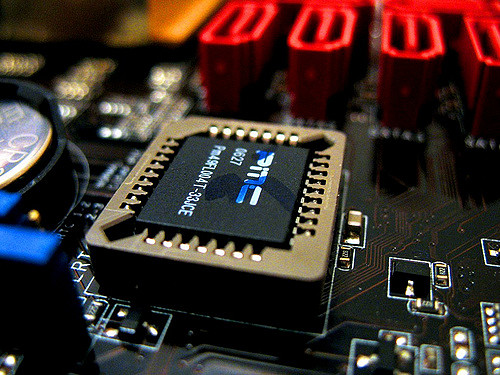
BIOS plays the lead role when you want to dual boot your computer. BIOS is the main reason why you see the welcome screen where you can select between the Operating Systems.
BIOS step-wise tasks
- First, Check CMOS setting
- Initialize devices accordingly
- POST (Power On Self Test
- BIOS then complete
task of looking out of peripheral devices - BEEP
- After that sequential steps are executed to boot Operating System
BIOS was irreplaceable for many years, due to its decidedly fewer disadvantages. BIOS was irreplaceable for many years, due to its decidedly fewer disadvantages. However, as there is much research going on in Computer Science, BIOS was finally replaced by UEFI. Intel rolled out the new technology called UEFI.
We will talk more about UEFI and its advantages over BIOS in part-2.
Do you know?
BIOS and UEFI are called firmware. Firmware is the type of the software which acts as a middle ware between hardware components and software components of the computer.
Thanks for reading!